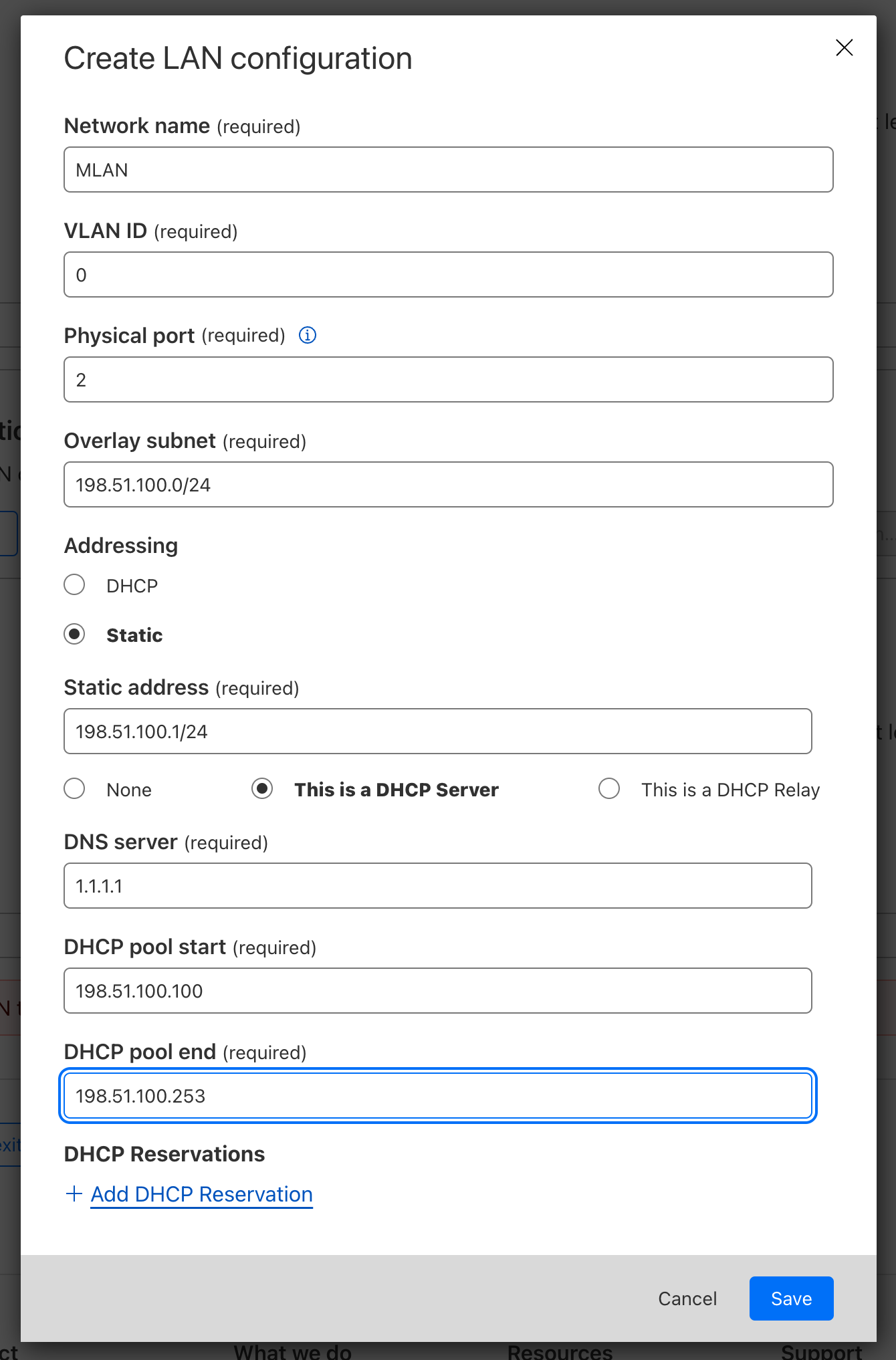DHCP server
When you use a static IP address, Magic WAN Connector can also act as a DHCP server in your network. To enable this feature:
Log in to the Cloudflare dashboard and select your account.
Go to Magic WAN > Sites.
Select your site > Edit.
Select Network.
In LAN configuration, select the LAN where you want to enable DHCP server.
Select Edit.
Under Addressing, select Static, and enter the static IP address for your Connector.
Select This is a DHCP Server. You also have to specify:
- The DNS server address
- The DHCP pool start
- The DHCP pool end
For example: